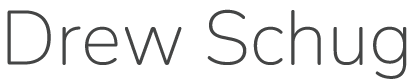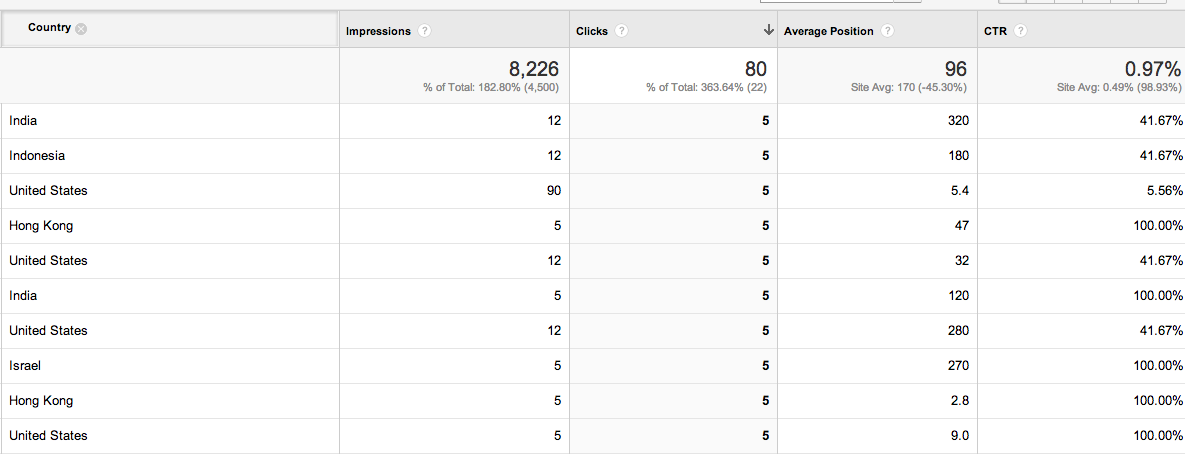This article is not a rant about Google Analytics using keywords (not provided), but about moving forward with the alternate view if you are connected to Google Webmaster Tools via Analytics and the future.
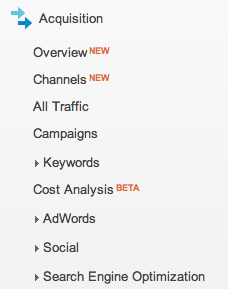 If you have Google Webmasters connected, there are some cool views you can do with the keyword data from there. While you can’t attribute conversions to specific keywords, which is the thing most people are up in arms about. But I think it does give insights into impressions, clicks, and really this might be better for your website in the long run. It gives greater focus to impressions and then clicks. Which is what we want from search. I just wish we could see bounce rate and other attributable terms in organic search. I will miss the old way, but these other attributions provide some actionable data as well.
If you have Google Webmasters connected, there are some cool views you can do with the keyword data from there. While you can’t attribute conversions to specific keywords, which is the thing most people are up in arms about. But I think it does give insights into impressions, clicks, and really this might be better for your website in the long run. It gives greater focus to impressions and then clicks. Which is what we want from search. I just wish we could see bounce rate and other attributable terms in organic search. I will miss the old way, but these other attributions provide some actionable data as well.
Dear Google: Here’s what I want from Analytics and Webmaster Tools:
- More landing page information. I want to know what page they landed on?
- More metrics: How about bounce rate? Did they convert? How about time on site?
- Geographic Information: As you can see they do allow a segment by country, but what about state, maybe city but perhaps that is to identifiable?
One thing I was curious about if anyone has tried with an account using the enhanced link attribution code? I am curious if that allows for more data to be viewed in the segment dropdown? For some reason I feel like more may be viewable by using this method for tracking. But will need to investigate further.
Note in the graphic below, that the keyword column was intentionally left out.